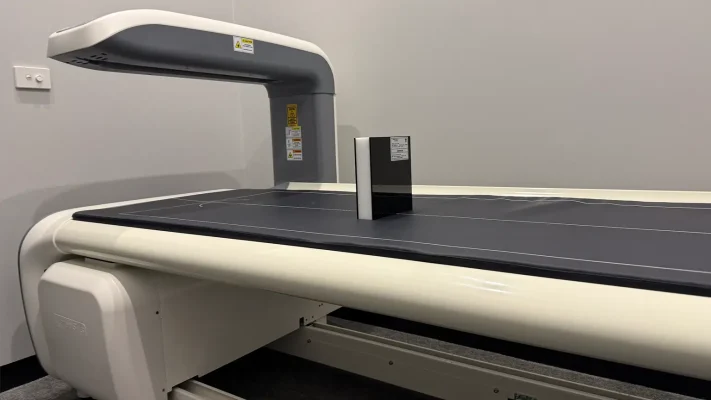Home » Onboarding New Staff with IT Access
Hiring new staff? Get their IT access sorted first
Bringing new team members onboard is a strong sign your clinic is growing. However, failing to set up their IT access in advance wastes time, increases risk, and frustrates your staff from the very beginning. Whether the new hire is a receptionist, radiographer, General Practitioner (GP), or technician, having a clear IT onboarding checklist helps ensure a smooth start and avoids unnecessary disruptions.
To help you get it right, here’s what every clinic should include in the IT onboarding process, along with answers to common client questions.
🔈 Listen as podcast
Title: Onboarding New Staff with IT AccessDuration: 04:14

Sam, Medic Cloud Managing Director
Why does IT onboarding matter in a clinic?
Without proper onboarding, new staff members face immediate obstacles. Consider these key points:
-
Staff need access to systems on day one to work effectively.
-
Manual onboarding often causes delays, missed steps, and security vulnerabilities.
-
The Australian Privacy Act 1988 requires secure and compliant onboarding procedures.
What should be on your IT onboarding checklist?
| Task | Why It Matters |
|---|---|
| Create a unique user account | Ensures accountability and avoids shared logins |
| Assign role-based access permissions | Limits access to only what each role needs |
| Set up clinic email and shared folders | Supports communication and document sharing |
| Connect to VoIP phone or extension | Enables contact with patients and the team |
| Add to clinical software (PMS, RIS) | Provides access to job-specific systems |
| Provide secure password instructions | Encourages good cybersecurity habits from the start |
| Explain IT policies and escalation paths | Reduces confusion and future support requests |
| Set up two-factor authentication | Adds protection for systems with sensitive patient data |
| Document all setups | Keeps IT records and audit trails up to date |
Common mistake: Waiting until the last minute
One major mistake clinics make is waiting until the staff member arrives to start setting things up. This leads to delays and creates a poor first impression. Always set up access ahead of time to avoid disruption and show you are organised.
What about part-time or casual staff?
Even temporary or part-time team members must have:
-
Individual login credentials
-
Role-based access restrictions
-
Secure email access
-
A recorded audit trail
No clinic is too small for proper IT onboarding. Everyone accessing your systems needs secure, traceable credentials.
Can staff share logins?
Definitely not. Sharing logins breaches privacy laws and increases the risk of data misuse. Every user must have a unique account, no matter how limited their role.
Software solutions we offer at Medic Cloud
Our range of software solutions.
How does Medic Cloud support IT onboarding?
We work with clinics to build structured onboarding systems that include:
-
Customisable new user request forms
-
Templates for roles and permissions
-
Up-to-date documentation registers for audit compliance
-
On-site and remote support options
Think of onboarding like preparing a treatment room. You wouldn’t leave it disorganised for the next person. IT access should be treated with the same care.
Don’t forget about offboarding
Onboarding is only part of the process. Proper offboarding protects your clinic when staff leave.
Make sure to:
-
Disable user accounts immediately
-
Remove access to clinical systems, email, and cloud storage
-
Collect any devices, cards, or keys
-
Update passwords and secure shared credentials
Avoid using generic email accounts such as reception@ or admin@. These become security risks if former staff still know the passwords. Instead, we help clinics create role-based email aliases like bookings@, linked to secured, traceable user accounts.
Security remains just as critical when someone exits the team. In fact, that’s when it matters most.
Final thoughts
Smart IT onboarding doesn’t need to be complicated. A consistent process and a simple checklist can reduce downtime, improve efficiency, and keep your clinic compliant from day one.
If you’d like help setting up a reliable onboarding workflow, Medic Cloud is here to support your team at every step. Talk to us today.
Read more blogs

Subscribe to Medic Hub
Get the latest insights direct to your inbox.