Home » Why Is My Clinic Wi-Fi Failing and How do I Fix It?
Why your clinic Wi-Fi is slow or troubled and what to do
If your staff or patients ever complain about slow Wi-Fi, dropped connections, or printers that constantly go offline, you’re definitely not alone. These are some of the most common frustrations we hear about—and the issue usually starts with a cheap, underpowered modem-router combo supplied by your internet provider and shoved in the wrong spot.

Sam, Medic Cloud Managing Director
The real cause of terrible Wi-Fi
When you sign up for internet, your provider gives you a modem-router with built-in Wi-Fi. That’s fine for a home setup—but in a busy clinic? It simply can’t cope.
Here’s why:
-
It often sits under a desk or inside a cupboard, blocking the signal.
-
It has limited range and signal strength.
-
It’s a general-purpose device—not built for serious wireless performance.
Professional advice, not retail advice
To fix the issue, many clinics head to a retail store and take advice from well-meaning sales staff who suggest:
-
Powerline extenders that push data through your electrical wiring
-
Wi-Fi extenders that pick up an already-weak signal and try to rebroadcast it
These gadgets may offer a temporary boost, but in the long run, they create more headaches than they solve.
A simple analogy: The garden hose
Think of your Wi-Fi network like a garden hose:
-
The modem is the tap.
-
The Wi-Fi signal is the water pressure.
If you leave the hose reel in the front yard and run hoses around to the back, every connection and splitter reduces the water pressure.
-
A Wi-Fi extender is like connecting hose after hose—you lose pressure with each link.
-
By the third extender, you’re dealing with a trickle.
Now picture this instead:
-
You install a ceiling-mounted water pipe exactly where you need the pressure.
-
It connects directly to the tap (via a network switch) and delivers strong flow.
That’s what a Wireless Access Point (WAP) does—it gives you fast, reliable wireless coverage exactly where you need it, without weakening your source.
Ceiling mounted WAP
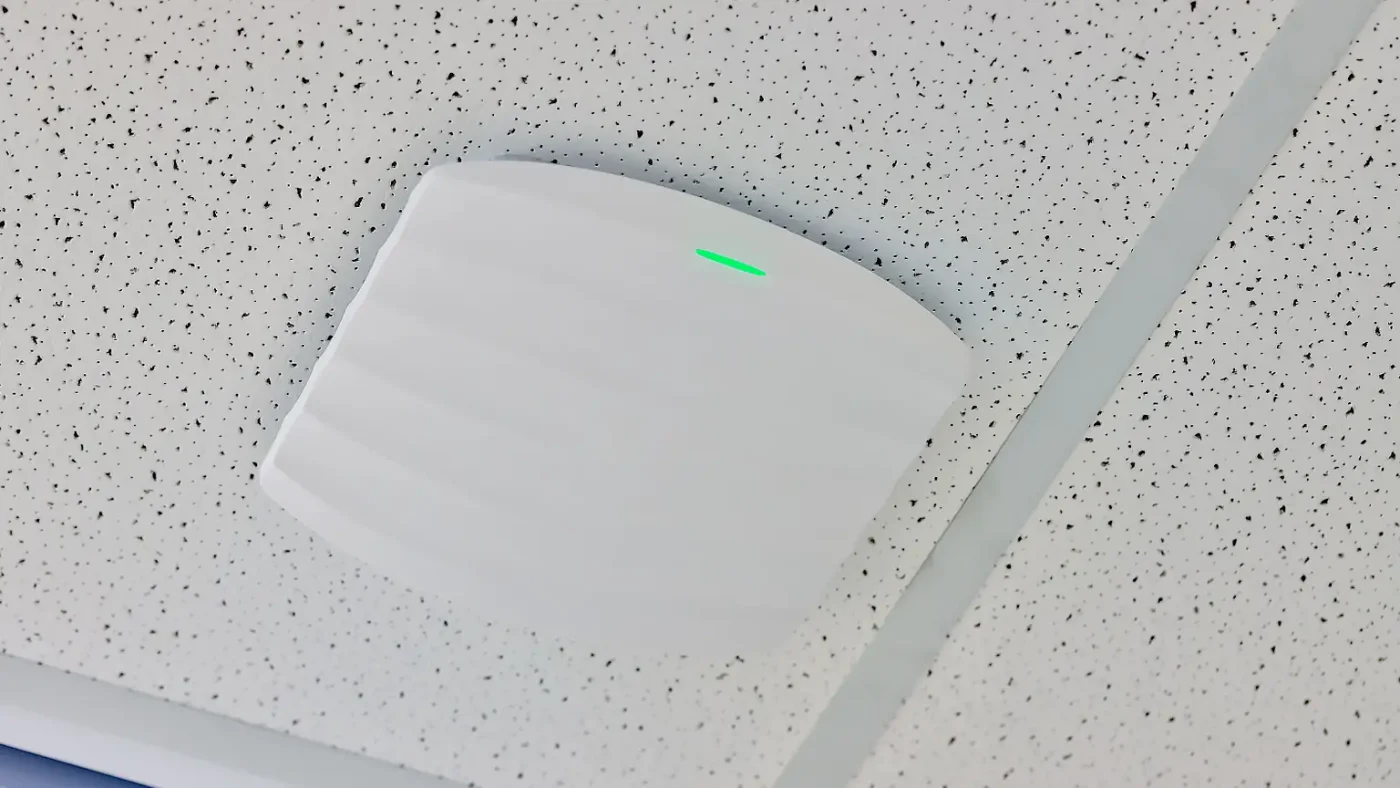
Wireless Access Point (WAP) mounted on office ceiling.
How Medic Cloud fixes Wi-Fi the right way
We take a professional approach from the ground up:
-
We assess your clinic’s floor plan to locate weak spots.
-
We use advanced heat mapping tools to analyse real-world Wi-Fi performance.
-
We install enterprise-grade ceiling-mounted WAPs that provide strong coverage and minimal interference.
On top of that, we:
-
Set up secure guest networks for patients and visitors.
-
Completely separate guest traffic from your clinic’s private network.
-
Enable seamless roaming between rooms with no dropouts or disconnections.
Why it matters
Poor Wi-Fi drags down your entire clinic—slowing systems, delaying image uploads, and frustrating your team. Even worse, if staff access clinical systems via an unsecured or guest network, you risk breaching privacy and compliance laws.
Final word
Retail tech is built to sell boxes—not to solve real problems. If your clinic relies on Wi-Fi extenders, consumer-grade routers, or guesswork when placing devices, it’s time for an upgrade. A professional wireless solution makes all the difference.
Speak to us for more information.
Read more blogs

Subscribe to Medic Hub
Get the latest insights direct to your inbox.



